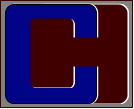Twitter is a micro-blogging application that allows you to reach subscribers (called "Followers" in Twitter) with short messages of up to 140 characters. When you have a Twitter account, you can follow whoever interests you and you receive anything they say.
Yammer is similar to Twitter, but it's designed to work within your work domain. It doesn't have as strict a limit on post length and a number of other features Twitter doesn't have. (In fairness, some of those features are useful inside the firewall, but might not translate outside.)
Either way, your micro-blogging system of choice, internally or externally, can be a useful extension of your customer support ticket system.
Imagine a world in which you can call customer service and enter a trouble ticket, then hang up and automatically receive notifications via Twitter or Yammer every time the status of your ticket changes. Depending on the ticketing system, this functionality already exists.
The concept is simple. When you get a confirmation e-mail back about your ticket, it can contain a link that allows you to subscribe to the customer service feed. Every time the status of your ticket changes, you receive a notification via Twitter or Yammer indicating your new ticket status and including a link to the ticket system's web interface. The technical details at this point aren't important. Perhaps the URL sent in the message could log you into the customer support system and take you to the ticket for which the status changed. Or it could take you to the list of your tickets where tickets with new status are highlighted.
Either way, you would be able to track status of your tickets without calling the customer service line, which takes your time and theres for an exercise that usually adds little to no value.
Conversely, if you check your feed for notices and there are none, you can call customer service and pursue a more timely solution to your problem.
We've moved (temporarily)
14 years ago