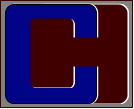Utilize is the most worthless word in the English language. Seriously. It's superfluous, unneeded, pretentious. Useless.
And yet some very intelligent people constantly use utilize. From baseball commentary to business meetings, the utilization rate of utilize seems be increasing on a daily basis. In other words, people use it a lot.
Therein lies my dislike of the word utilize. There's no place to use this word where you can't say use instead. Right?
So why do people use utilize? Well, it sounds important. High utilization rates sound more impressive than saying people use this a lot. I mean, if you have high utilization rates, you are like to have a higher marginal income optimization rate, right? You won't get laid off if you're billable a lot.
So for all my dislike of utilize, I would never use it? Right?
Wrong.
The prime directive is to reach your audience. If your audience expects the word utilize, use it. If you're more likely to sway the project's budget committee to give your project money, then use it and all the other expected words. Your job is to be effective, and the rest be damned. Second-person writing with lots of active voice doesn't usually work in academic circles. You might be right to avoid passive voice, but in some circumstances you'd be dead right.
Of course, if you're writing dialog, the rules change. If your character is an agressive, career-minded up-and-coming manager, they'd be more likely to use corporate speak. Of course, you could also have a down-to-earth, stunning, strikingly attractive writer who keeps trying to correct her.
We've moved (temporarily)
14 years ago